Tracking the number of clicks in an email marketing campaign is fairly common, but how do you connect those clicks to conversions, sales, and other metrics? If your email tracking only counts clicks, you’re missing the most important measurements: how do recipients interact with your website. The best way to measure this is to connect your clicks to Google Analytics or another similar web analytics tool, so that you can track metrics about what recipients did after clicking on your email links.
UTM Codes in Google Analytics
To connect email clicks to Google Analytics, you can use the common practice of adding UTM codes to links. If you’re not already familiar with UTM codes, they’re a simple method of adding standardized parameters to the end of a URL which can be tracked in Google Analytics or another web analytics tool.
For example, if you’re sending someone a link to:
https://www.example.com
You could add a couple of standard UTM codes to the end of that URL (this example is for an email newsletter):
https://www.example.com/?utm_source=email&utm_medium=email_newsletter
When a user clicks on the link above, Google Analytics will see the values for utm_source and utm_medium. You’ll see data about that click (and its session) in Google Analytics in Reports > Acquisitions > Campaigns.
You can read more about UTM codes here, and more about how Google Analytics uses them here.
Connecting Email Clicks to Google Analytics
Once you’ve chosen which UTM parameters you want to use, you can then add them to your links while you’re creating your email campaign. This can be a tedious process, so many email marketing tools have features that let you construct URLs with UTM parameters.
MergeMail, which lets you create email campaigns within Gmail, makes it even easier to add UTM codes to your emails. When creating a MergeMail campaign, you can simply enable the checkbox in Advanced > Tracking > UTM Codes, and MergeMail will automatically add the most important UTM codes (including utm_source, utm_medium, and utm_campaign) to all of your links.
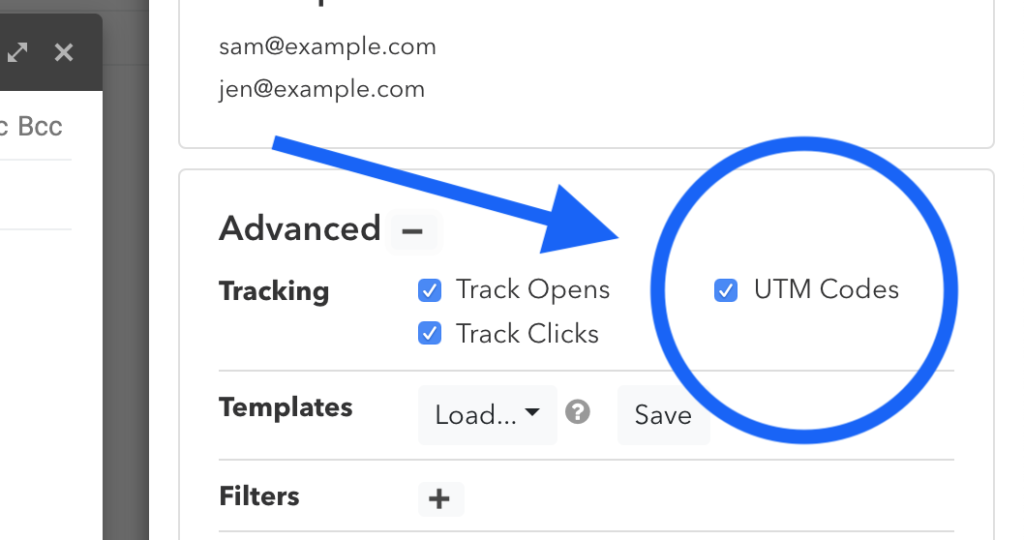
When any recipient clicks on any link in your MergeMail campaign, these UTM parameters will automatically be captured in Google Analytics or any other web analytics tool that you’re using on your website. You can then start to connect your email campaigns with important business metrics, like conversions, sales, retention, and more.
By using UTM codes, you can finally stop counting clicks, and start counting dollars! 💸