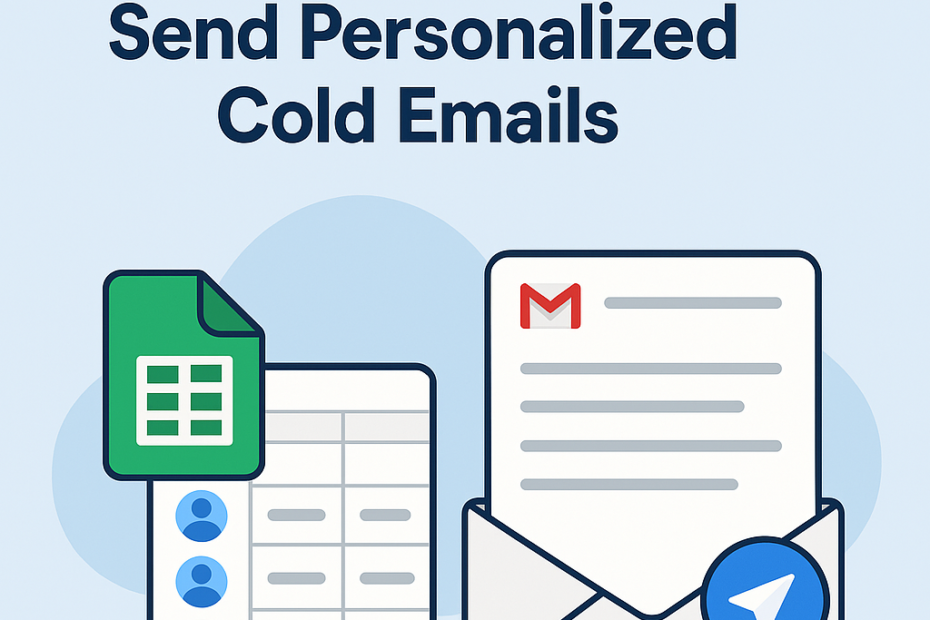If you’ve ever tried to send a personalized cold email campaign, you know how quickly things can spiral out of control.
You start by making a spreadsheet of names and emails. Then you copy-paste one by one. Then you wonder if there’s a better way — maybe some software that can handle this. So you sign up for a tool… and now you’re stuck configuring sending domains, warming up inboxes, connecting integrations, and paying $99+ a month for features you don’t even need.
Sound familiar?
It shouldn’t be this hard. And with MergeMail, it isn’t.
Why Cold Email Feels Broken for Most People
Let’s be real — most of us don’t want to spend hours learning how to use another SaaS platform just to send a few personalized emails.
Whether you’re a:
- Solo founder trying to get your first users
- Recruiter reaching out to candidates
- Salesperson doing targeted outreach
- Local business owner looking for referrals
…you don’t need a bloated CRM or some enterprise-level automation tool. You just want something simple.
What If You Could Send a Personalized Email Campaign… Using Just Gmail + a Google Sheet?
That’s exactly what MergeMail lets you do.
MergeMail is the easiest way to send personalized cold emails — straight from Gmail — using the contacts in your Google Sheet.
No extra tools. No confusing UI. No learning curve.
Here’s how it works:
How MergeMail Works
- Make a Google Sheet
Add your contacts — name, email, company, etc. - Write your email in Gmail
Use placeholders like{{First Name}}or{{Company}}wherever you want to personalize. - Send it with MergeMail
Choose your sheet, preview the messages, and hit send.
That’s it.
You can send dozens (or hundreds) of customized emails in a few minutes — all from your Gmail account. And because it sends from you, it feels personal and gets better replies than traditional marketing emails.
Who Uses MergeMail?
MergeMail is perfect for anyone who wants to do clean, simple outreach without setting up another tool. People like:
- 🧑💻 Startup founders looking to connect with potential users or investors
- 🧠 Consultants who want to follow up after a webinar or event
- 🎓 University staff who need to email personalized updates to students
- 📣 Marketers running a newsletter or promotion to a contact list
And of course — anyone who just wants to send better email without breaking the bank.
Try MergeMail (It’s Free)
If you’ve got Gmail and a Google Sheet, you’re two minutes away from sending your first mail merge campaign.
No setup. No subscription. No stress.
👉 Try MergeMail for free and see how easy email can be.