Variables
Using Variables
To personalize your emails, use variables (e.g., {{First Name}}) in your email text. Each variable corresponds to a column name in your spreadsheet.
To add a variable to your email text, start a new campaign. In the MergeMail pane on the right (see below), click Variables > Copy/paste..., then click on a variable. You can now paste that variable into your email.
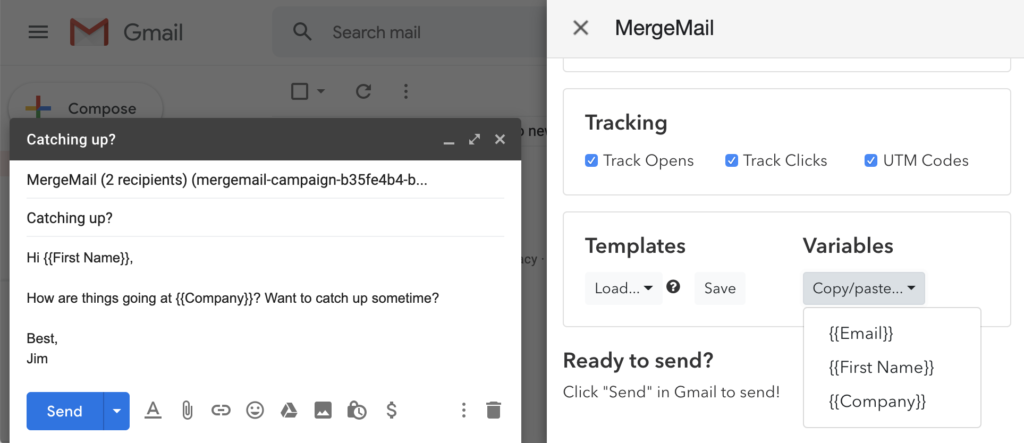
Variables can be used almost anywhere in your email, including:
- Subject
- Body
- Link text
- Link URL
Variables in Links
Variables can be used in links, both within the link’s text and within the link’s URL. For example, you could use a link that has text like “View {{Company}}’s information”, where “Company” is a column name (and is thus available as a variable).
Similarly, you can use a variable in a link’s URL. To do this, when you edit the link’s URL in Gmail, you can include the variable as part of the link. For example, the link’s URL could be “https://www.example.com/information?company_id={{Company ID}}”, where “Company ID” is a column name (and is thus available as a variable).
Previewing Variables
To check that your variables are set up correctly, you can use Email Previews to see how the variables will be rendered in each of the emails that MergeMail will send.