Tracking Opens and Clicks
You can optionally track when email recipients open your emails, and also track when they click on links in your emails.
To do this, start a MergeMail campaign. In the Advanced > Tracking section in the MergeMail sidebar on the right, you can choose to enable tracking for opens and/or clicks. When you send the campaign, MergeMail will automatically track opens and clicks for each recipient.
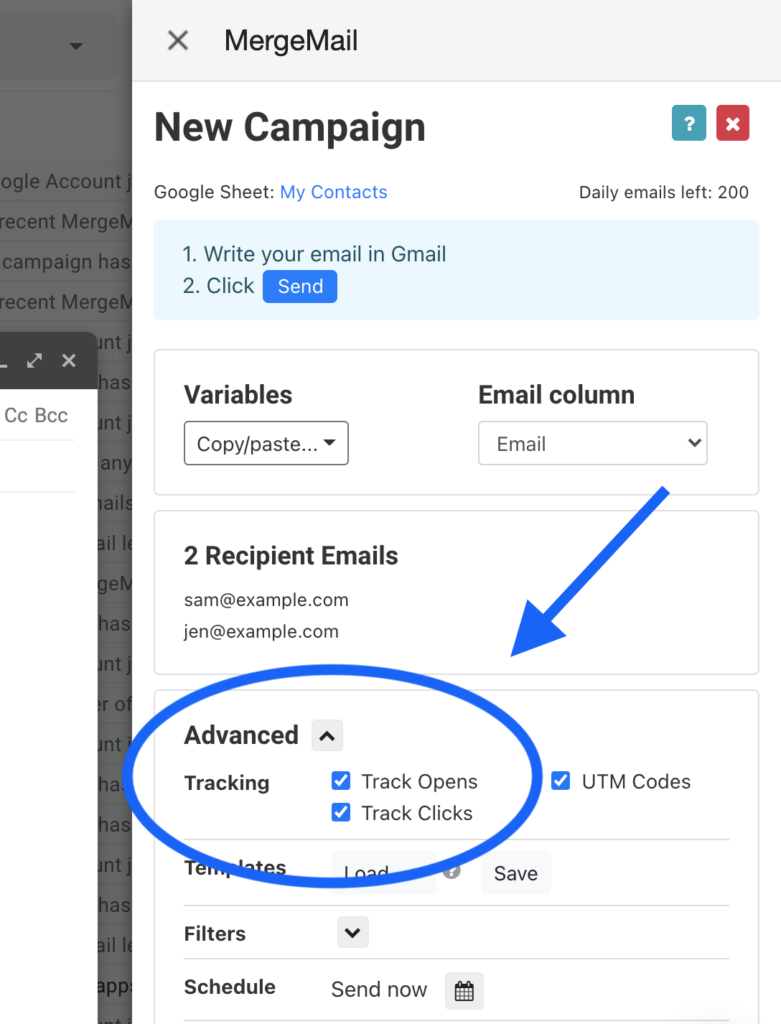
After you send the campaign, you can see reports about opens and clicks by going to the MergeMail website, clicking on Campaigns, then choosing your campaign.
Enabling open and/or click tracking can increase the likelihood of an email being marked as spam in some cases, but this is dependent on many other factors, too.