Quick Start
1. Install the Chrome Extension
2. Open Gmail
If you just installed MergeMail, you may need to refresh the page.
3. Click the MergeMail button on the top right of the window
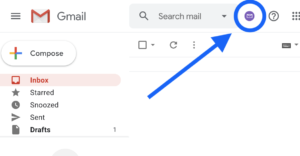
This will open up a Gmail compose modal and open a MergeMail side panel.
4. Choose your Google Sheet
In the MergeMail side panel, choose the Google Sheet with your recipients. Make sure that you have an “Email” column in your sheet, like this:
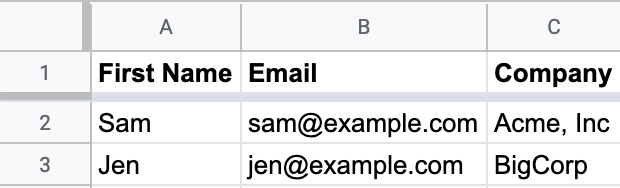
5. Write your Gmail email
Compose your email in Gmail as you normally would. You can use attachments and/or images. You can also use variables, which correspond to columns in your spreadsheet:
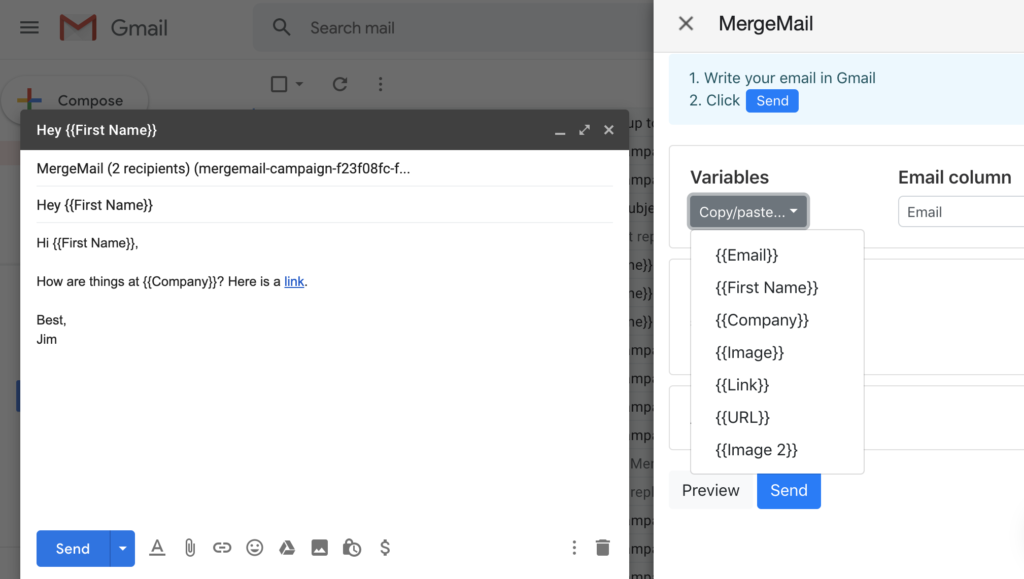
6. Click “Send” to send the emails
One copy of the email will be sent to each of the recipients.
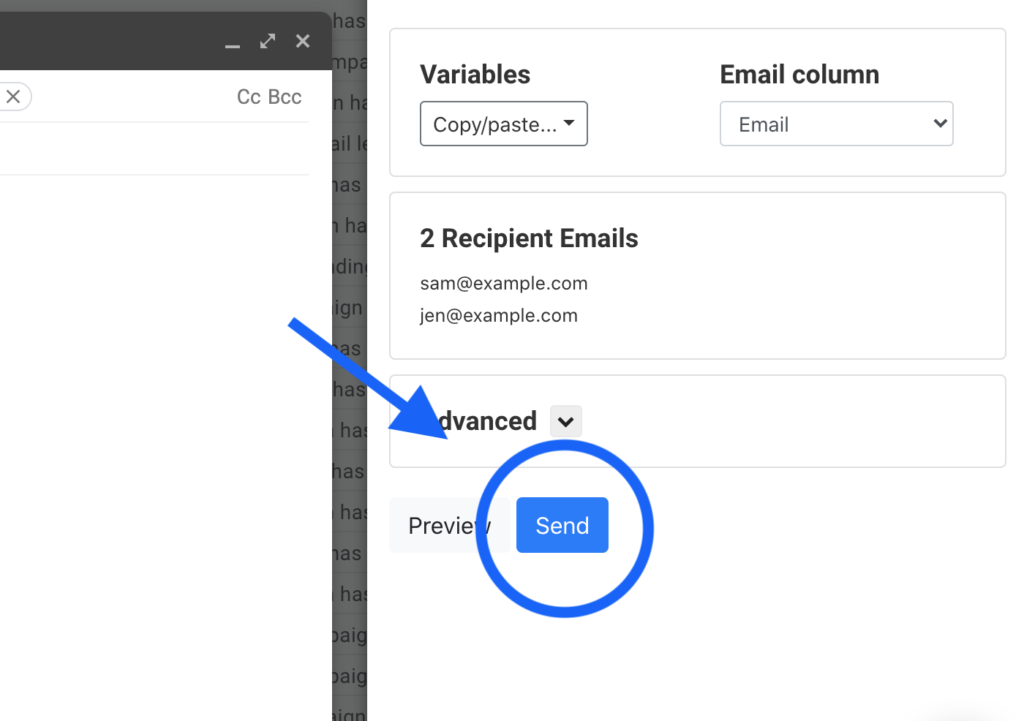
Video
Here’s a video showing how to do this: