Template Editor
MergeMail Templates let you create reusable email templates that you can use across multiple campaigns. The template editor lets you create and edit a wide range of templates, from simple emails without any formatting to beautiful, customized newsletters with images, sections, buttons, color blocks, and more.
To use the template editor, go to Templates and click on “New template” or click on “Edit” next to an existing template.
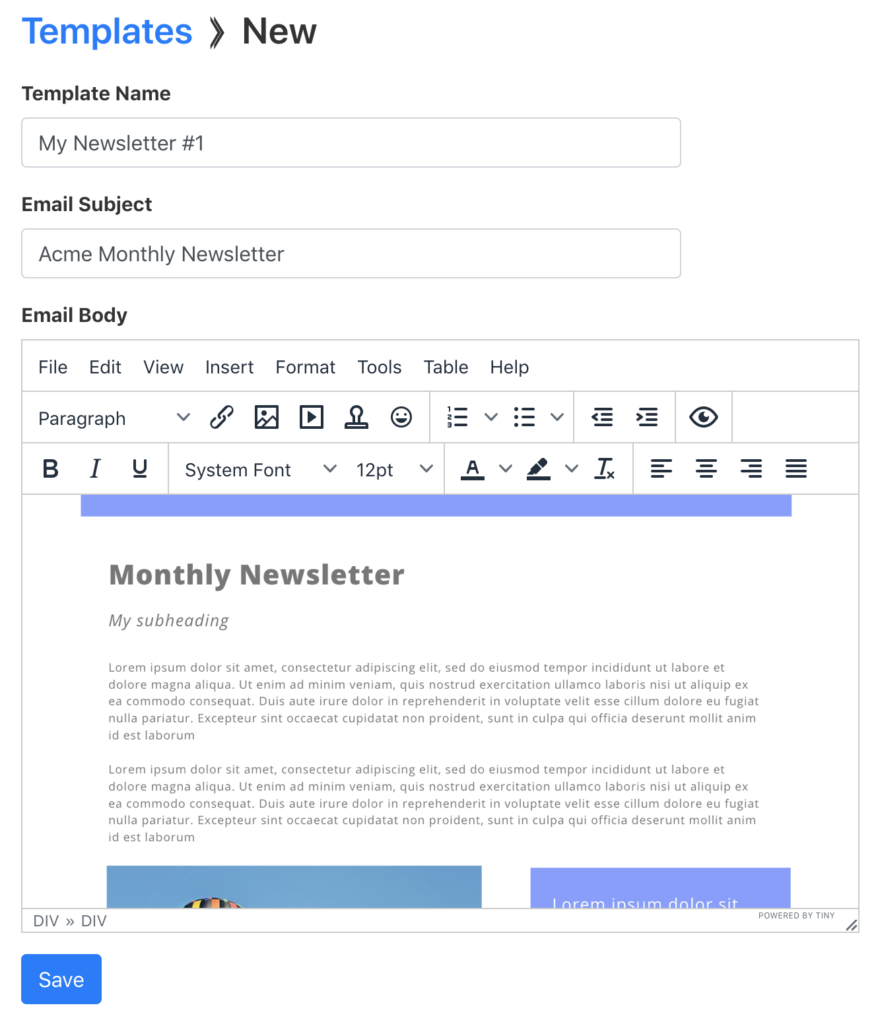
Variables
You can use variables in templates in the same way that you use them in Gmail. For example, if your Google Sheet has columns named “First Name” and “Company”, you could use them in the subject or body:
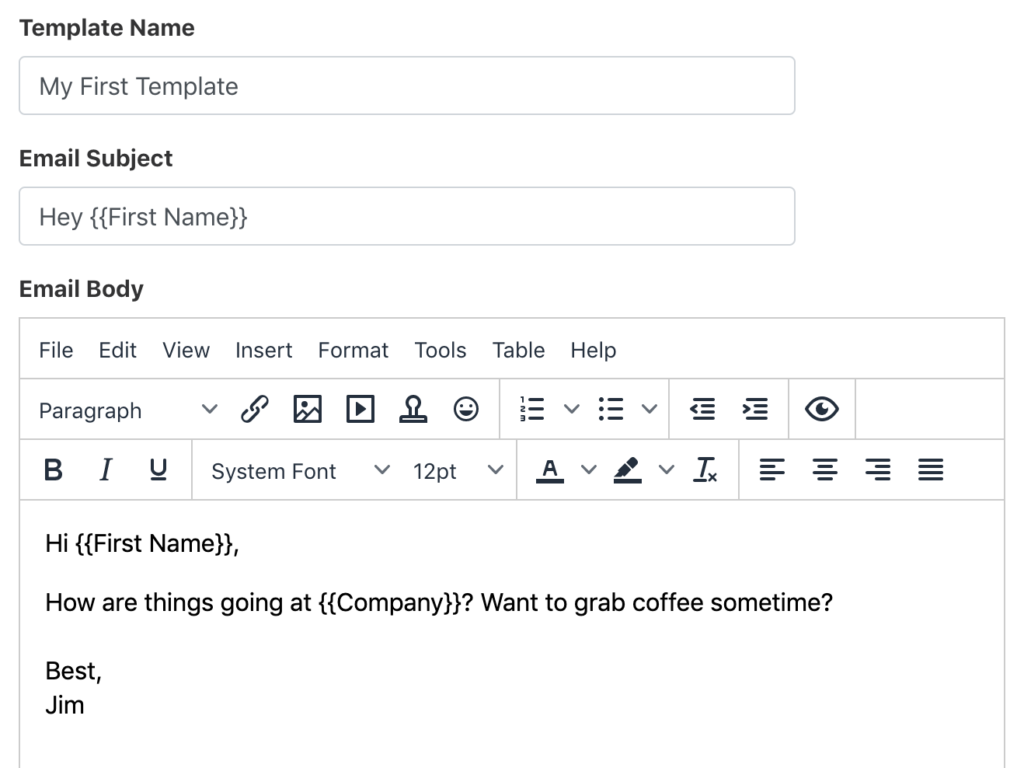
Formatting
The template editor gives you a wide variety of tools for formatting your email. These include:
- Paragraphs, headings, lists, tables, and other content blocks
- Font, font size, color, bold, italics, underline, and other text formatting
- Multiple columns, custom alignment
- Links, images, videos (you can embed a YouTube video with just a couple clicks!)
- Content templates: buttons, headers, and more
You can also copy and paste HTML into the editor, allowing you to copy content from other tools.
There are numerous other options in the editor; feel free to explore and create something beautiful!