Scheduled Campaigns
MergeMail makes it easy to send scheduled emails by scheduling a campaign to send later.
Here’s how to schedule a campaign to send at a specific time:
1. Start a campaign in MergeMail, just like you would with any other campaign.
2. Instead of clicking on “Send” to send the campaign immediately, click “Advanced” to open the advanced options, then click the calendar icon next to “Schedule”:
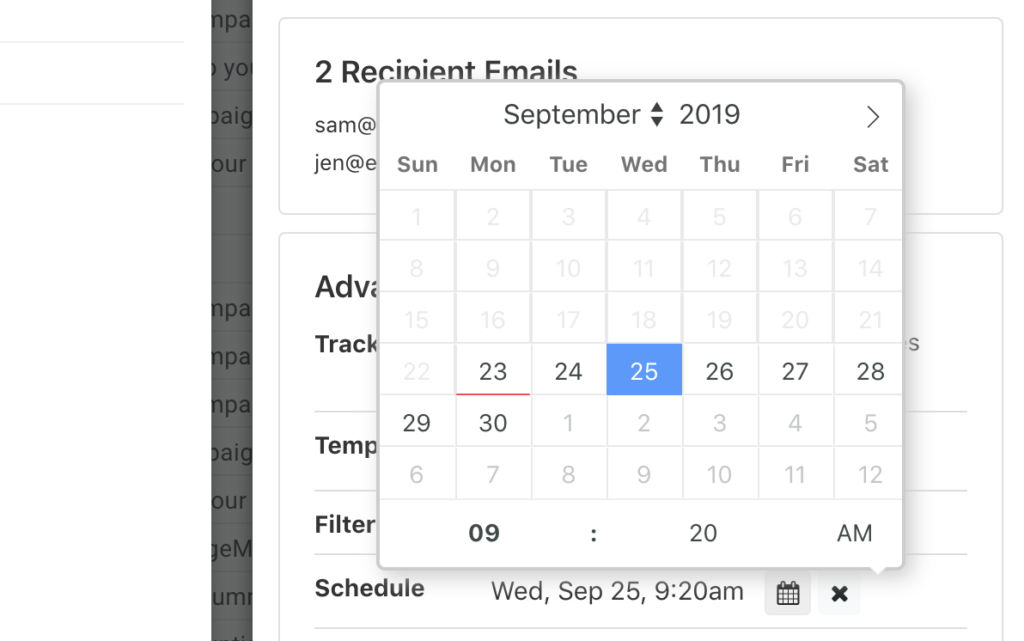
3. Choose the date and time that you want to send your emails. MergeMail will use the time zone that your computer is set to for the time zone.
4. The “Send” button will change to show when the emails will be sent. Click it to schedule your campaign to be sent at that time:
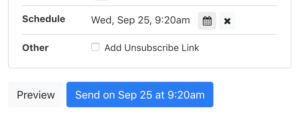
You’re done! MergeMail will schedule your campaign to be sent at that time. You’ll see your scheduled campaign in your list of campaigns, and if you click on it, you can see the date, time, and time zone that will be used for it. You can always cancel your campaign if you decide that you don’t want to send it.