Filters
If you want to only send emails to some of the rows in your Google Sheet, you can do so using filters. Filters let you specify conditions that must be met for a row to be included in your campaign.
To add a filter, start a MergeMail campaign. After selecting the Google Sheet, click on Advanced, then scroll down to “Filters”:
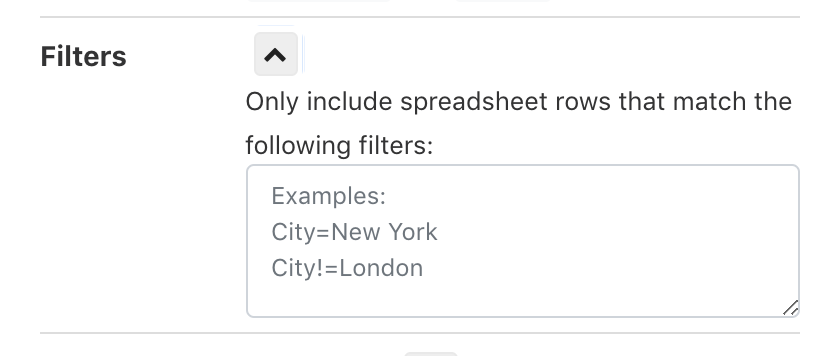
You can add filters by typing text into the Filters field. For example, if you want to only include rows for which the “City” column has a value of “New York”, you could type “City=New York”.