Account Reports
MergeMail lets you track activity across all of the emails that you’ve sent. Using account reports, you can see valuable information, like:
- Which recipients have engaged the most with your campaigns?
- Which campaigns have had the highest click rates?
- Which of your email templates generate the most engagement?
You can find your account reports by clicking on Reports in the top nav bar.
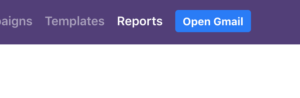
Recipients Report
The Recipients report shows you information about how each of your recipients have interacted with any email that you’ve sent them. For example, if you send someone three emails, and they open those emails a total of 12 times, you can see all of that information in this report.
This report can be used to find the recipients who are the most engaged with your emails. For example, you could click on the down arrow (↓) next to “Clicks” to see who has clicked the most on links in your emails.
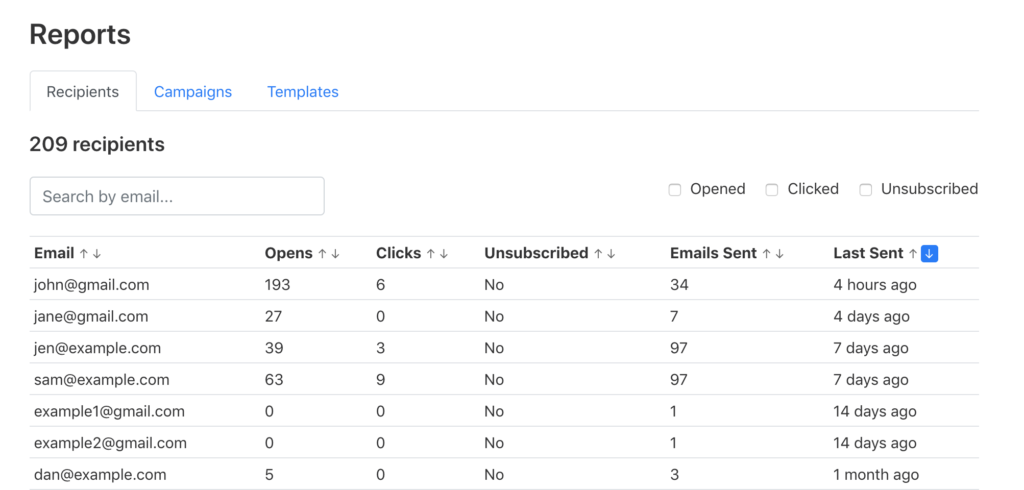
Campaigns Report
The Campaigns report shows information about each of your campaigns. This lets you see which campaigns have been performing the best and which ones are not performing well.
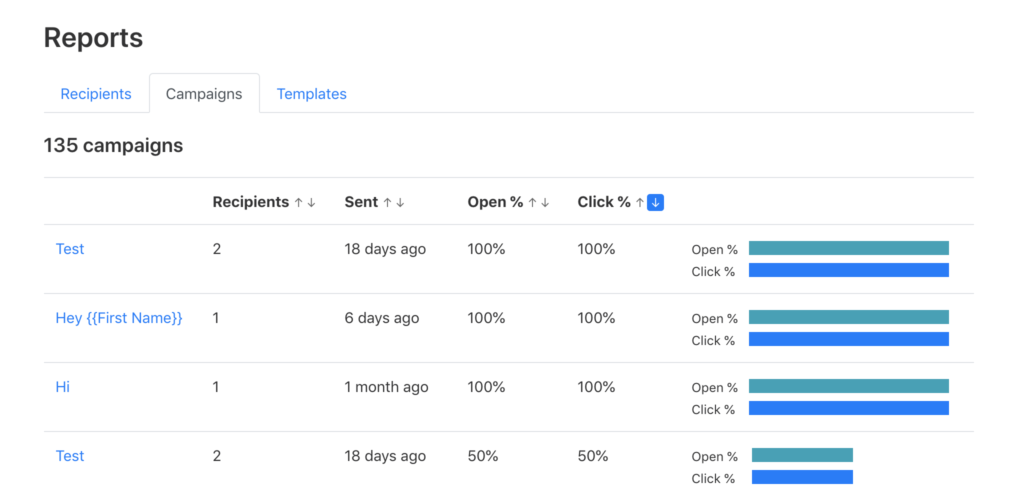
Templates Report
Similar to the Campaigns report, the Templates report shows information about the activity associated with each of your templates. You can use this to see which templates perform the best, which will show you what kind of content resonates the most with your recipients.